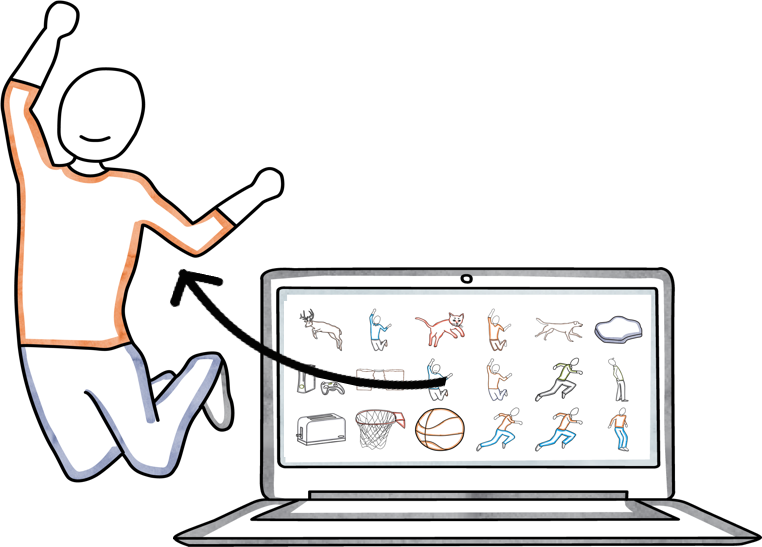Webinar: How to Create ExplainerGIFs
A unique opportunity to learn from Lee LeFever, founder of Common Craft and author of The Art of Explanation.
In this one-hour webinar, Lee will provide step-by-step instructions for creating a new kind of media: ExplainerGIFs. These are animated images that explain ideas quickly. The webinar includes:
- Understanding the GIF format
- Identifying Explanation Subjects and Examples
- Animating and Recording Ideas with PowerPoint
- Creating GIFs from Video Files
Dates: December 18th at 3pm ET, 12 PT
Duration: 1 hour
Cost: FREE
Why Attend?
What People are Saying

Lee LeFever is a game-changer. Thanks to his ideas, my team is better able to explain what we offer and why it matters.

Lee's preparation was thorough and the content was super-relevant, practical and easy to absorb. A real treasure!
You Got Questions? We Got Answers
What is an ExplainerGIF?
An ExplainerGIF is an animated image with no sound that is designed to relate information quickly and clearly. Unlike an online video, an animated GIF can be shared anywhere an image can be shared.
Who is this webinar for?
How much time will it take?
Will the session be recorded?
Yes. The webinar will be recorded and provided to all participants free of charge. Each attenedee will have access to a private web page that contains all the materials and documents discussed in the webinar.
What will I learn, specifically?
Part 1: ExplainerGIFs Big Picture
- GIFs Explained
- Examples "in the wild"
- Use Cases
- Process Overview
Part 2: Storyboards and Animation
- GIF Constraints
- Storyboard Sketch
- PowerPoint Animation Examples
Session 3: Screencasting and GIF Creation
- Screencasting Intro
- Recording an Animation
- Editing Basics
- Exporting the Video
- Converting the Video to GIF
Are there any techical requirements? Do I need any specific tools?
Will you be offering the series again in the future?
Can my whole team participate?
Can Lee come to my company for in-person training?