Ideas in Motion Course
Learn how to create simple animated videos using presentation software (PowerPoint, Keynote, Google Slides). Follow step-by-step video instructions from the script to producing the video.
Course Preview
This video from the course provides a look at the overall process of creating an animated explainer video.
Course Table of Contents
Chapters
Media
Welcome
Text & Images, 1 Video
Tools and Processes Intro
Text & Images, 1 Video
Script, AI, and Storyboard
Write Your Script
Text & Images, 3 Videos, 3 Resources
Using Generative AI for Scripts, Storytelling
Text & Images, 3 Videos, 1 Resource
Create Your Thumbnail Storyboard
3 Texts & Images, 1 Text & Images, 3 Videos, 2 Resources
Working with Visuals for Your Video
Creating, Finding, and Using Visuals
Text & Images, 1 Text & Images, 3 Videos, 2 Resources
Using Generative AI for Visuals
Text & Images, 1 Video
Create Visuals with PowerPoint
Text & Images, 6 Videos, 1 Resource
Create Your Visuals with Keynote
Texts & Images, 1 Video, 1 Resource
Create Visuals with Google Slides
Text & Images, 1 Video
Animating Visuals with Presentation Software
Animating Visuals in PowerPoint
Text & Images, 2 Texts & Images, 8 Videos, 1 Resource
Animating Visuals in Keynote
Text & Images, 1 Video
Animating Visuals in Google Slides
Text & Images, 2 Videos
Audio Production
Tips for Voiceover Production
2 Texts & Images
Producing Your Video
Using ONLY PowerPoint to Produce Your Video
Text & Images, 1 Video
Using ONLY Keynote to Produce Your Video
Text & Images, 1 Video
Producing and/or Editing Your Video with Clipchamp
Text & Images, 2 Videos
Practice Materials
Start Practicing quickly with a pack of materials
Text & Images, 1 Resource
Using Your New Video
Putting Your Video to Work
Text & Images, 1 Resource
Closing Thoughts
Text & Images
✅ Online, self-paced course
✅ Video walk-throughs, guides, and worksheets
✅ Strategies and models developed by Common Craft
✅ Transform PowerPoint into a video production tool
✅ Hosted by Lee LeFever
Become an Explanation Specialist
Learn essential explanation strategies and how to turn your ideas into animated videos.
There is no mystery.
You'll get access to the paid courses with some materials locked or inaccessible.
ENROLL FOR FREE
There is no mystery.
You'll get access to the paid courses with some materials locked or inaccessible.
About the Paid Courses

Learn to craft explanations that fit the needs of your audiences. Use proven strategies to earn the respect you deserve.
Learn More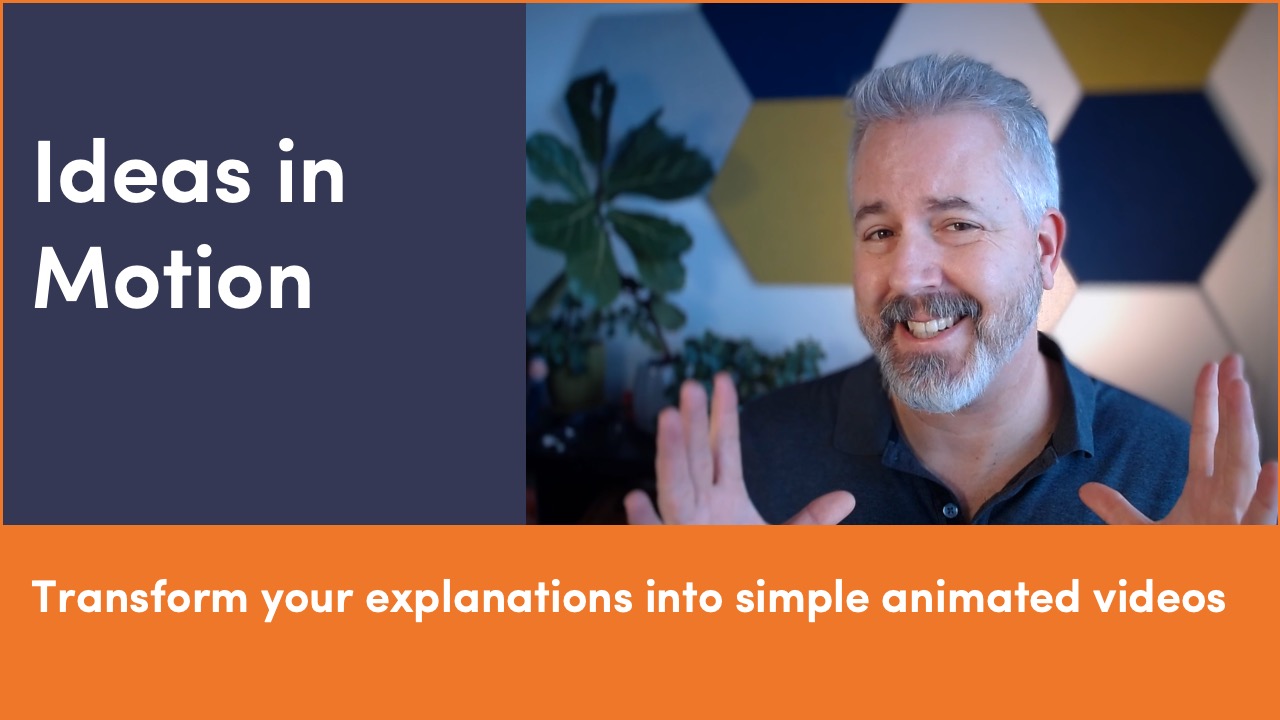
Write your script, develop your storyboard, use presentation software to produce your video or presentation.
Learn More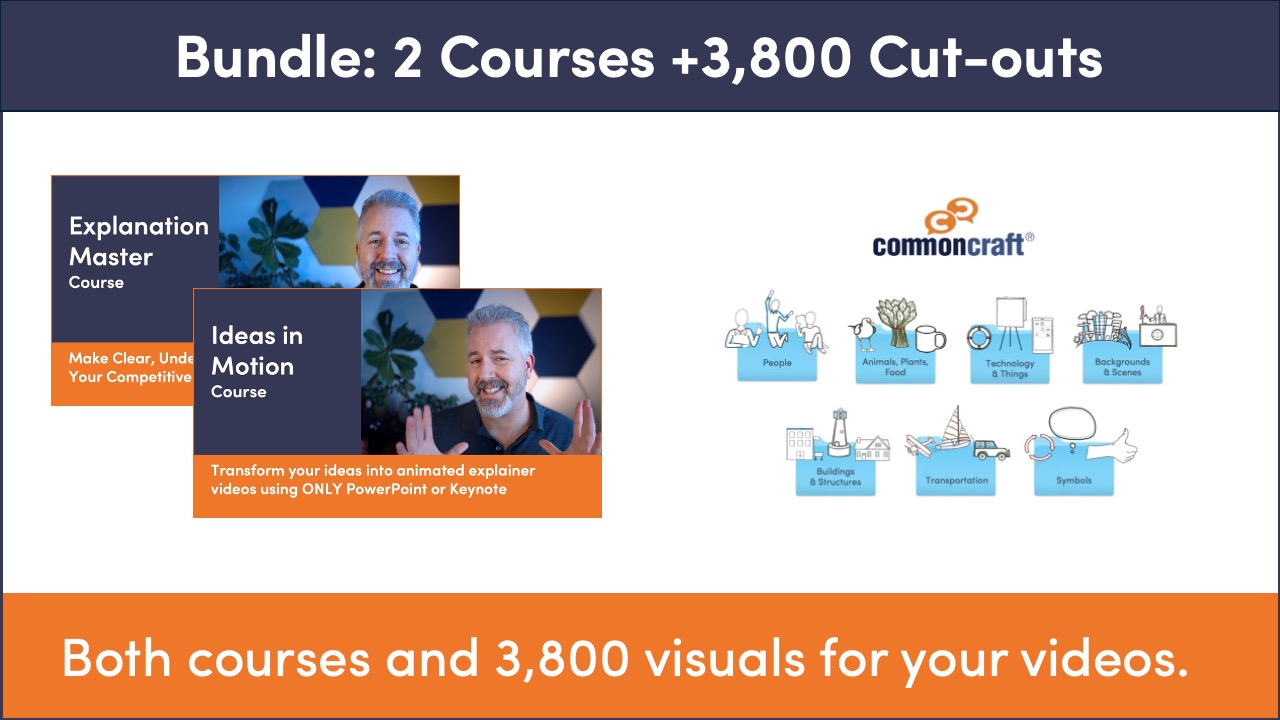
Our Best Deal
Save XX% by purchasing the bundle of both courses and get the pack of Cut-outs.
Learn MoreDownload 3,800 Matching Visuals
Common Craft Cut-outs are high-quality PNG files with transparent backgrounds. The files are organized into folders for each category and match in look and feel. Use them in creative projects like videos, presentations, and courses.


